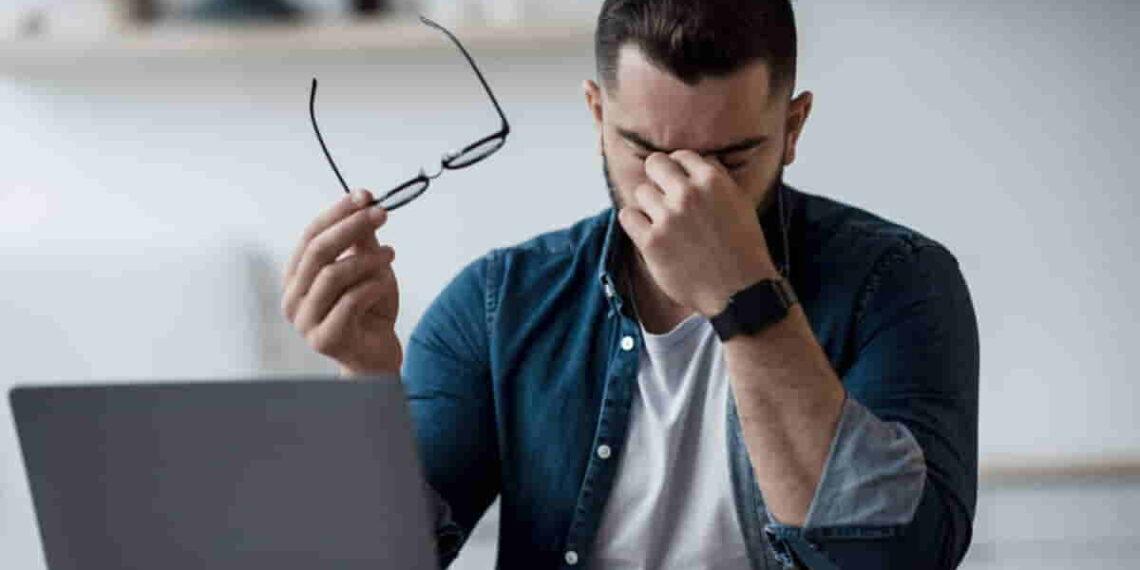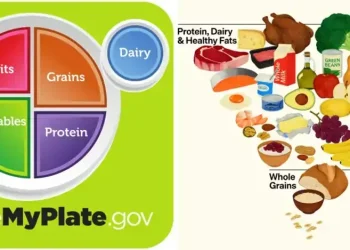Relieving Eye Strain and Improving Desk Setups for Healthier Screen Time
For many of us, staring at screens for hours each day has become unavoidable. While screens help us perform various tasks, they also contribute to eye strain, discomfort, and long-term health issues. Cathy Higgins, a university administrator, found herself struggling with blurry vision and frequent migraines after spending hours at her desk each day. “My vision was so blurry, I couldn’t even see what was on the screen,” she recalls. This is a common issue that many people experience due to prolonged screen time.
The Impact of Prolonged Screen Exposure
An estimated 104 million Americans spend over seven hours a day in front of digital screens, from work to entertainment. This constant exposure can lead to several symptoms, such as dry or watery eyes, blurred vision, headaches, and even more severe conditions like myopia (nearsightedness). Some technology workers also report dizziness after long hours in front of a screen.
Why does this happen? When you stare at a screen for extended periods, the muscles that help your eyes focus become overworked. According to Steven Reed, president of the American Optometric Association, these muscles are not designed to stay tense all day. It’s similar to holding up a light weight for hours — it becomes tiring even though it’s not a heavy lift.
Eye Health and Screen Use
Despite popular myths, exposure to blue light from digital screens does not cause permanent damage to your eyes. However, the symptoms of eye strain can interfere with daily life. Reed, an optometrist, regularly sees patients with complaints of eye pain and blurry vision linked to computer use. He suggests regular eye exams and the simple solution of taking frequent breaks to reduce strain.
For Cathy Higgins, the fatigue from constant screen time meant that her weekends were spent catching up on work instead of engaging with her children. “I couldn’t be as involved in what they were doing as I wanted,” she said. This is an all-too-familiar scenario for many individuals who struggle with screen-induced discomfort.
Simple Tips to Combat Eye Strain
1. Follow the 20-20-20 Rule
Take a break every 20 minutes of screen time. Look at something 20 feet away for 20 seconds to relax your eye muscles. This simple action helps reduce fatigue.
2. Blink More Often
When staring at a screen, we blink significantly less — about 3-7 times per minute compared to the usual 18-22 blinks. This decreases the moisture in your eyes, leading to dryness. Consider using lubricating eye drops to prevent irritation.
3. Adjust Your Desk Setup
Small changes to your workspace can make a big difference. Try using a larger monitor to reduce eye fatigue and increase text size on your devices.
When Cathy Higgins switched to a 29-inch monitor and adjusted her seating position, sitting about three feet away from the screen, it alleviated much of her eye strain. Even though long workdays still cause occasional blurry vision, the improvements helped her significantly.
Experts recommend positioning your screen about arm’s length away and slightly below eye level to minimize strain.
4. Be Cautious of Blue Light Glasses
While marketed as a solution for reducing digital eye strain, blue light glasses may not be as effective as claimed. Research shows that the symptoms caused by screen use are more about our habits than the blue light emitted from the screen. Focus on improving your screen habits instead of relying on glasses for relief.
How to Protect Children’s Eyes
As children spend increasing amounts of time on devices for school and leisure, it’s crucial to be mindful of their eye health. Excessive screen time can accelerate the development of myopia, particularly in young kids.
Ayesha Malik, a pediatric optometrist at Children’s Hospital of Philadelphia, recommends the 20-20-20-2 rule for children: every 20 minutes of screen time should be followed by looking at something 20 feet away for 20 seconds, and also aim for at least 2 hours of outdoor play each day.
“Children are often engaging with screens for hours a day, so it’s difficult to track how much time they’re spending on devices,” says Malik. She suggests limiting screen sessions to no more than 20 minutes at a time.
Enhancing Sleep Quality
Using screens right before bed can interfere with sleep. The blue light emitted from devices can increase alertness and make it harder for you to unwind. To improve sleep, experts suggest turning off devices at least one to two hours before bed. Alternatively, setting your screen to “dark mode” or switching to an audiobook or podcast instead of watching videos can help minimize the impact of bright light.
Conclusion
While screen time is essential for many aspects of life, it’s important to take proactive steps to protect your eyes. Regular breaks, proper desk setup, and adjusting screen habits can make a big difference in reducing discomfort and improving overall well-being. By following simple tips like the 20-20-20 rule, blinking more often, and being mindful of your posture, you can relieve eye strain and create a healthier relationship with your digital devices.
This article was rewritten by JournosNews.com based on verified reporting from trusted sources. The content has been independently reviewed, fact-checked, and edited for accuracy, neutrality, tone, and global readability in accordance with Google News and AdSense standards.
All opinions, quotes, or statements from contributors, experts, or sourced organizations do not necessarily reflect the views of JournosNews.com. JournosNews.com maintains full editorial independence from any external funders, sponsors, or organizations.
Stay informed with JournosNews.com — your trusted source for verified global reporting and in-depth analysis. Follow us on Google News, BlueSky, and X for real-time updates.